There’s not a single audio recording technology (yet) that can compete with the exceptionally low latency of a PCI Express audio interface.
I’ve struggled with latency in home recording, and I can tell you, when you solve your latency issues you WILL get higher quality recordings. Nothing is more frustrating than having to mute your own instrument during recording. And nothing is more satisfying than recording with your part solidly in the mix.
The three PCI Express audio interfaces I’m highlighting are all capable of professional quality recordings with the right gear around them.
Benefits of PCIe Audio Interfaces
If you’ve ever recorded music on your home computer with a USB connected audio interface, then you’ve almost certainly had to deal with the problem of latency.
When you play a guitar through an amp, or just play your drum set, you hear what you’ve played pretty much the moment you’ve played it.
But when you record onto a computer, your instrument’s sound takes a long path.
- Sound goes into some sort of microphone or device that converts raw sound to an electrical current
- Electrical current is measured and converted to digital information
- Digital information is sent to the computer
- That information is loaded into your recording software
- Digital info is processed and changed by the software, running through various ports and plugins
- The processed sound information is sent back out
- The new digital info is converted back into an electrical signal
- That signal is sent to your speakers/headphones
A pretty long trip for your sound to eventually come out of your speakers.
Even with this long trip, there is one step that takes more time than the others. In step 3, when the newly converted digital audio data is sent to your computer, different technologies do this in different ways.
Most technologies (USB, Firewire, Thunderbird) use a packet model. The data gets held up until a sufficiently large package of data can be put together and sent to the computer.
This creates extra latency because the information is held up before being sent.
PCI Express solves this problem
PCI audio interfaces don’t hold up the data before sending it. They receive digital data and pass it straight through to the computer, which eliminates the latency problems you find with other technologies.
When your recording setup has too much latency, then it’s incredibly difficult to play your part on time while also listening to your part played back through your speakers.
So what I’ve typically done is just muted the part I’m playing, so that I don’t get to hear my part. This is obviously a less than ideal setup for recording.
With the PCI express audio interface, you don’t have to mute your part. You can hear yourself run through the software and back out and there’s no weird disconnect between the timing of your playing and the music coming through your monitors.
Drawbacks of PCIe Audio Interfaces
No good thing is ever without it’s drawbacks. The good news is that the drawbacks with PCIe interfaces have nothing to do with recording quality.
1. They often don’t do digital conversion
One big drawback of a PCIe audio interface is that it typically doesn’t do the digital conversion.
Most audio interfaces you buy these days have several jobs. They have preamps that boost the electrical signal from your mic or instrument. They also measure that signal and convert it into digital information (computer language).
These kinds of interfaces offer an all-in-one type of product, where they don’t need much support to make recording possible.
PCIe interfaces don’t have this luxury. They only pass digital audio data to your computer, they don’t convert a mic’s signal to digital.
So in order to record you need more hardware to get up and running.
2. Set up is more expensive
PCIe audio interfaces are considered professional technology. They already come at a higher price than a lot of your budget/value USB interfaces.
But since they don’t do digital conversion you will also have to buy additional gear to do that part of the recording process.
You’ll need separate preamps and an analog-to-digital converter in order to actually record.
In some cases you may be able to use an audio interface you already own to act as the preamp and AD converter, but this isn’t always possible.
3. They’re becoming more scarce with new technologies coming in
As the “all-in-one” audio interface technology gets better and latency decreases, the demand for PCIe interfaces is diminishing. That has resulted in fewer PCIe interfaces being produced and thus there aren’t as many options.
The good news is that the options that are out there are almost all of a very high quality. The companies making PCIe audio interfaces are among the most respected in the industry (RME and Lynx among them).
However, the dying nature of this style of audio interface comes with some future concerns.
For all audio interfaces, drivers must be created for new operating systems. As computer technology continues to move forward, will the PCIe interfaces continue to be supported with new drivers?
It’s not unreasonable to believe that PCIe interfaces will eventually be obsolete. This is always a risk with technology, but the PCI technology seems to already be trending in that direction.
For now though, PCIe are among the best (arguably the best) technology available today for keeping your latency low during recording.
RME Hammerfall HDSP 9632 PCI Express Audio Interface
- An “all-in-one” interface with some analog inputs
- Accepts ADAT, S/PDIF, MIDI and analog stereo
- Latency as low as 1.5ms
- Supports up to 16 channels
The RME Hammerfall is a PCI Express audio interface that offers something rarely found in PCI interfaces: analog to digital conversion.
However, don’t get too excited yet. As far as I’ve been able to tell the analog inputs are very limited. You won’t be plugging your microphone XLR cable straight into this interface. You can plug in a standard stereo analog input, but (at least for my purposes) this doesn’t do a whole lot of good for recording.
If you buy the Hammerfall for home recording, you should still expect to be sending in a digital signal. That of course means external gear for A/D conversion, and likely an external preamp as well.
It supports 16 simultaneous channels through ADAT, S/PDIF or MIDI.
Like other PCIe audio interfaces, this one is capable of latency below 2 ms, which is the entire reason to go with PCIe.
Lynx AES16e PCI Express Audio Interface
- Can achieve virtually no latency with your digital signal
- Does not provide analog to digital conversion
- Connect with AES/EBU
- Supports up to 16 channels
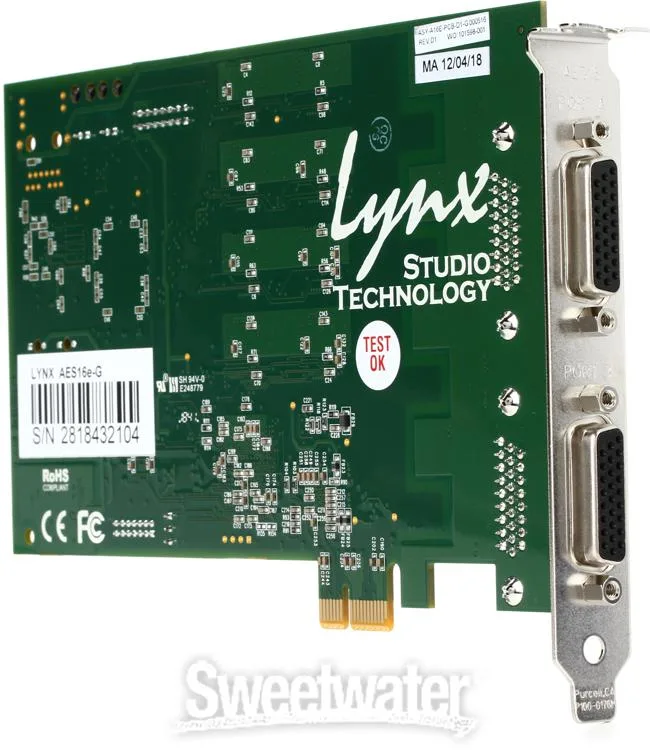
The Lynx AES16e interface is very similar to the RME Hammerfall. It supports up to 16 simultaneous channels, it has latencies below 2 ms, and it provides a high quality, clean transfer of digital data to your computer.
However, there are a few key differences.
First, there is no support for analog to digital conversion on the Lynx. To me this means that it does one thing and it does it well.
Second, the only input type on this interface is the AES/EBU connection. That means no ADAT, S/PDIF and no MIDI. Yeah you could buy some extra gear to change those into AES/EBU, but if you’re going to do that you might as well get a PCIe with those connects built in.
Third, you can actually connect up to four of these to your motherboard. Which means you can reach up to 64 simultaneous channels with four of these in series.
Overall, this is a bit of a specialty interface, so if your converter does AES/EBU then look no further, but if not, then keep reading.
RME HDSPe RayDAT PCI Express Audio Interface
- Can achieve virtually no latency with your digital signal
- Does not provide analog to digital conversion
- Connect with ADAT, S/PDIF, S/MUX, AES/EBU, and MIDI I/O
- Supports up to 36 channels
RME actually markets the RayDAT as “the newly developed PCI Express version of the HDSP 9652.”
The RME RayDAT is a more versatile, higher quality PCIe audio interface. First and foremost it supports more simultaneous channels (36) than the others on this list. That means that it’s capable of sending more data directly to your PC and as such is capable of lower latencies for higher channel count recordings.
But it also has just about every digital connection type under the sun: ADAT, S/PDIF, S/MUX, AES/EBU, and MIDI I/O are all options with this interface.
The RayDAT is compatible with RMEs unique metering and analyzing tool called TotalMix. TotalMix is basically a giant digital mixer than gives you direct control over every channel coming through your interface.
In my opinion, the RME HDSPe RayDAT is among the best value audio interfaces available today, PCIe or not. And it comes with the guarantee of the lowest latency recording available.
Conclusion
If you’ve struggled with latency at all, then making the switch to a PCI Express audio interface will guarantee that you never those issues again.
Just remember that you’ll need extra gear, such as dedicated preamps and a dedicated analog to digital converter to get the most out of these interfaces.


